How to Watch Al Jazeera on Your Television
by Eric Spiegelman
Al Jazeera is putting every American news channel to shame with its amazing coverage of the revolutions across the Middle East. But most cable systems in this country won’t carry it! If you live in Toledo, Ohio, or Burlington, Vermont, or Washington D.C., you might have it. The rest of us are out of luck.
Unless, of course, you own a Roku or Google TV. These are two of the several new set-top boxes that deliver programming to your television set via the Internet. Others include Apple TV and Boxee, and even Playstations and XBoxes can do this now. All of these allow you to watch Netflix streaming and Amazon video-on-demand. But only Roku and Google TV allow you to watch Al Jazeera.
Let’s start with Roku, which this website evangelized earlier this week.

Step 1: Buy a Roku box. You want either the $80 or $100 one.
Step 2: Install your Roku. It’s pretty easy. Admire the tiny, minimalist remote control. You will lose this remote more often than any other remote you’ve ever lost.
Step 3: Once your Roku is up and running, you’ll see a Channel Store button on the home page. Go there and seek out the Newscaster channel. Click to install it on your home screen. I bet you can figure out which button on the remote takes you back to the home screen! That’s called “intuitive design.”

Step 4: Fire up the Newscaster channel and select Al Jazeera.

Voila! Al Jazeera, asking the questions that surely must plague CNN.

The picture quality is kind of crappy. Heavily compressed, with a lot of those little pixelated boxes we’ve come to associate with low-resolution YouTube videos. One moment it’s sharp and then it’s not. Newscaster isn’t the best, but it’s okay.
If you have a Google TV, however, you can watch Al Jazeera stream in beautiful 720p HD. But getting the station to play on that device is a slightly different process.
Step 1: Buy a Google TV box. This is actually the most difficult step, since it costs $300. Ouch.
Step 2: Install your Google TV. It’s pretty easy. Calm your anxieties about the giant and unwieldy remote control that looks like a keyboard. So many buttons! And that thing in the corner — it’s a trackpad. You don’t want that, but you’ll need it.

Step 3: Once Google TV is up and running, hit the button that looks like a magnifying glass. A search box will open, superimposed on top of whatever regular old cable channel is playing.

Step 4: Type “al jazeera live stream” into the search box, then click on “Search the web” with your little remote control trackpad. So innovative, that trackpad. And tiny. Too tiny. Innovative mixed with a dash of annoying.
You could also select the livestation.com link, but that site charges for the HD stream, and the Al Jazeera website provides it for free.

Step 5: Google search results! You know how to use those. Click the link for the Al Jazeera live stream website. I probably don’t have to tell you that. But this is a television set! It’s like learning to Internet all over again. Now you know how grandma felt with that WebTV box you bought her for Christmas in 1996.

You also could have just entered the URL in that search box earlier and gone right to the website, like in the old days before there were search engines. But we are not savages.

Navigate the screen with the trackpad, click play on the embedded video player, and then click the fullscreen button. Voila! Al Jazeera in crystal clear HD, right there on your television.

A couple questions, I’m sure.
Couldn’t this be made easier? Probably! Al Jazeera actually has a website that’s optimized for Google TV, one you can operate with the arrow keys on your remote, instead of the trackpad, but for whatever reason this optimized website doesn’t include the live stream of the channel.
What happens if you want to change the channel and watch normal TV? Go ahead. You can bookmark the Al Jazeera page on the Google TV home screen and just select that later. But you’ll have to go through the whole rigamarole of clicking play and then fullscreen when you want to watch again.
Couldn’t you just hook your laptop up to the television set with a cord? Yes, but that’s ghetto.
So there you have it. This is what the beta version of the future of television looks like. And an example of how people can get to something they want to watch regardless of whether their cable provider allows them to see it.
Eric Spiegelman is a proprietor of Old Jews Telling Jokes.