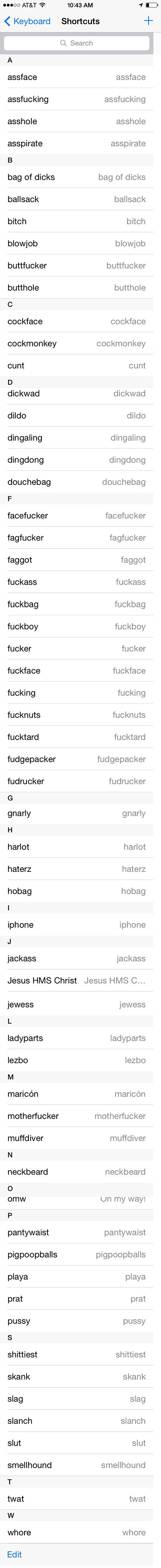How I Got My iPhone to Finally Let Me Swear
I was on vacation last week (while apparently you all fell for some app that just sent the word “yo” to each other, and also all suddenly became soccer fans? Great work!) and I took the opportunity to handle all those little annoying tasks that you never get to. For instance: iPhone autocorrect is the most horrible thing in the world. For years, my phone has been typing “ducxking” for me when clearly I intend to type… not that. It’s easy to fix!
Go to Settings.
Go to General.
Scroll down for Keyboard.
Hit Shortcuts.
There you can add a “shortcut” but that is actually a dictionary of sorts. If you just add the word or phrase you want, and don’t add an actual shortcut, it will stop autocorrecting the word you mean to type. NO MORE DUCXKING.
This exercise of adding my commonly used swearwords was, as always, an excellent reminder about the horrors of our gendered and sexphobic and certainly slutphobic swear economy. I mean: TRIGGER WARNING for “the existence of humanity.” (Ya fudgepackers.)